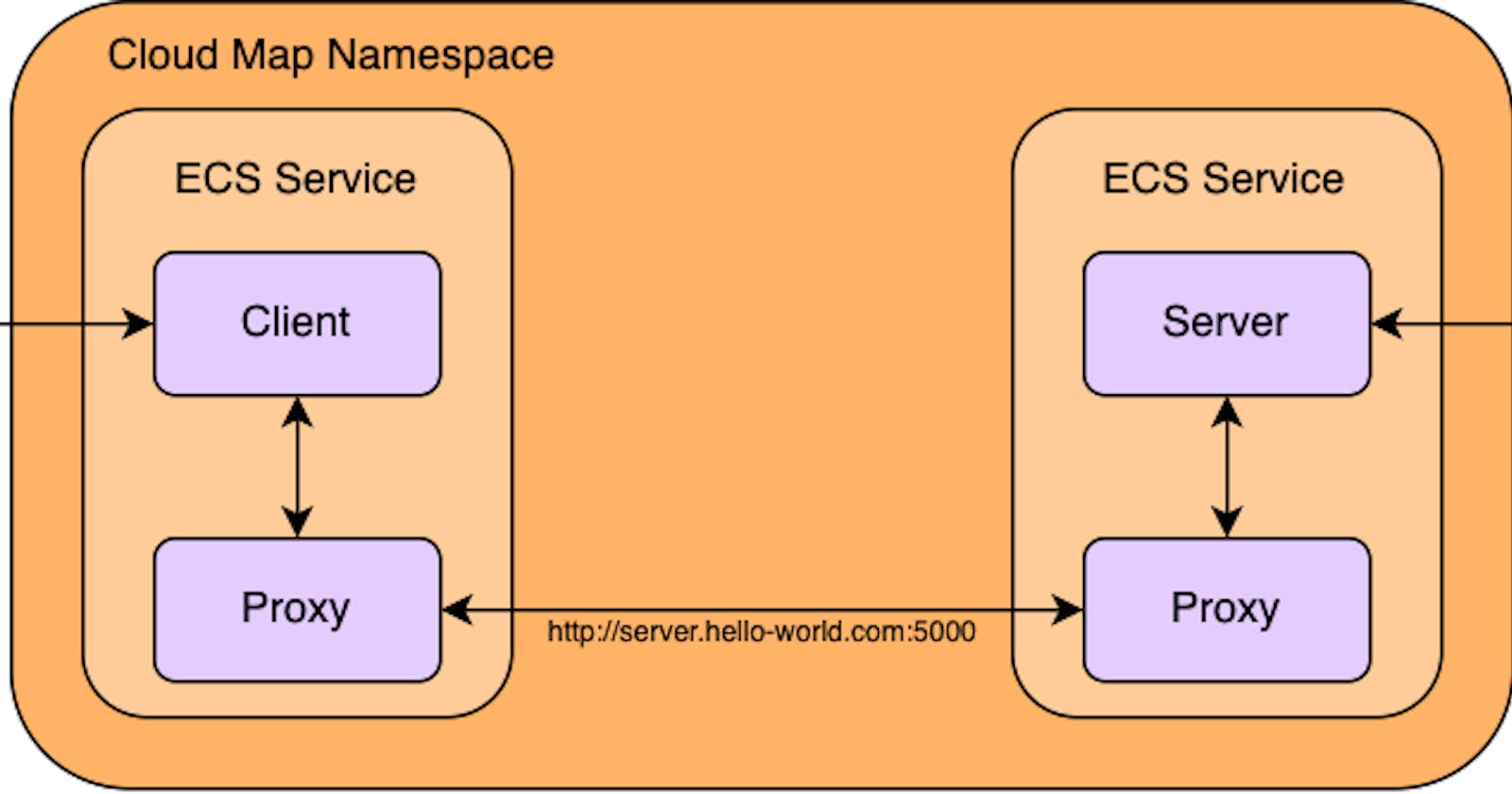Amazon Web Services (AWS) offers a vast array of solutions designed to simplify and optimize the deployment and management of applications. Among these, AWS Service Connect and Amazon Elastic Container Service (ECS) stand out for their ability to enhance service-to-service communication. This article provides a detailed walkthrough on integrating AWS Service Connect with Amazon ECS, covering the necessary steps, advantages, and key considerations.
Creating a Namespace
The foundation of using AWS Service Connect with Amazon ECS is establishing a namespace. This can be done concurrently with the creation of a new ECS cluster or independently via AWS Cloud Map. A namespace serves as a structural framework for your services, enabling you to extend your setup across multiple ECS clusters within different Virtual Private Clouds (VPCs).
Configuring Services
Once your namespace is in place, the next step involves configuring your ECS services to establish Service Connect endpoints within this namespace. This process includes defining the protocol, DNS name, and port within the task definition. It's crucial to ensure that the specified port aligns with the application running inside your container image to facilitate smooth communication.
Deploying Services
Deploying your services is where the Service Connect endpoints come to life. Amazon ECS adds a Service Connect proxy container to each task during deployment and creates the corresponding endpoints in AWS Cloud Map. Notably, this proxy container doesn't need configuration within the task definition, which allows for the reuse of the task definition across different services and namespaces.
Client Applications as Services
To leverage the full capabilities of Service Connect, deploy client applications as services. Amazon ECS seamlessly connects these applications to the Service Connect endpoints via the proxy container in each task. This setup provides several benefits, including automatic load balancing, outlier detection, and retry mechanisms, all managed by the proxy without the need for additional configurations from the applications.
Monitoring Traffic
Keeping an eye on your service's traffic is made easy with the integration of the Service Connect proxy and Amazon CloudWatch. This combination allows you to monitor the performance and health of your services, offering valuable insights that can guide optimization efforts.
Advantages of AWS ECS Service Connect
Integrating AWS Service Connect with Amazon ECS presents several benefits:
Simplified Service Discovery: The unified service naming within namespaces eliminates the complexity associated with DNS configurations.
Automatic Load Balancing and Retries: The Service Connect proxy takes care of load balancing, outlier detection, and retry efforts, enhancing service reliability.
Standardized Monitoring: Access to consistent metrics and logs across all your ECS applications provides a comprehensive view of service performance.
Flexible Configuration: The ability to utilize any AWS Cloud Map namespace within the same region and account offers flexibility in organizing and managing services.
Cost Efficiency: The absence of additional charges for AWS Cloud Map usage when accessed through Amazon ECS Service Connect makes it a cost-effective option for service-to-service communication.
Key Considerations
Before implementing AWS Service Connect with Amazon ECS, consider the following:
Compatibility: Verify that your ECS tasks, container instances, and ECS agent versions are compatible with Service Connect.
Windows Containers and External Instances: Note that Service Connect does not support Windows containers and external container instances for Amazon ECS Anywhere.
Deployment Types: Service Connect is currently limited to services using rolling deployments, excluding blue/green and external deployment types.
In conclusion, integrating AWS Service Connect with Amazon ECS simplifies and enhances service-to-service communication. By following the outlined steps and considering the provided insights, you can leverage the full potential of these AWS solutions, ensuring efficient and reliable application deployment and management.